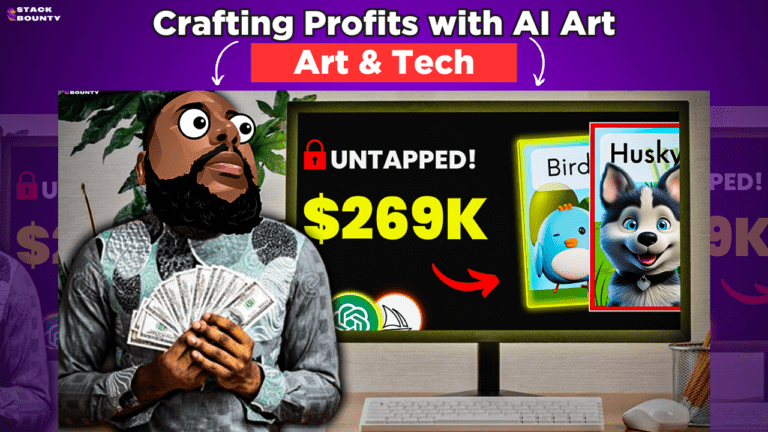WP Reset Review: Streamline WordPress Management, Security, and Performance Effortlessly + Lifetime Deal
WordPress, a powerful and versatile platform, sometimes demands a fresh start or efficient management tools. Enter WP Reset, a versatile plugin designed to simplify the process of resetting, managing, and recovering sections of your WordPress site with unparalleled ease. Whether you’re a developer seeking efficiency or a site owner navigating unexpected issues, WP Reset offers a robust set of features to meet your needs.
| Limited Time Offer |
|---|
| Don’t miss out on this exclusive opportunity! Get lifetime access to WP Reset’s powerful WordPress management features for a one-time payment starting at just $49. Streamline your site management, recovery, and rebranding efforts while saving significantly with the AppSumo lifetime deal. This offer is available for a limited time only. |
| Purchase the AppSumo Lifetime Deal Now! |
Key Takeaways
| Key Takeaways | Details |
|---|---|
| Product | WP Reset is an all-in-one WordPress plugin designed for site resetting, recovery, and streamlined management, offering ease of use and robust features. |
| Features | WP Reset encompasses features like site resetting, rebranding options, Snapshot creation for backups, Collections for efficient setups, and Emergency Recovery Script. |
| Pricing | Regular pricing for WP Reset includes different plans catering to various site license needs, while the AppSumo lifetime deal offers substantial cost savings for the Team Plan. |
| Comparison with Other WordPress Tools | WP Reset excels in its user-friendly interface, comprehensive features for site recovery, and efficient site management. While it’s robust, other tools may offer specialized functionalities. |
| Limitations | Users have occasionally faced issues like cloud connection errors while using specific functionalities like plugin installation, suggesting room for improvement in certain areas. |
| Conclusion | WP Reset stands out as a reliable, user-friendly, and cost-effective WordPress plugin offering essential features for site management, recovery, and rebranding, despite occasional functional limitations. |
Overview

WP Reset acts as a comprehensive WordPress plugin that simplifies the installation of themes and plugins, resets defaults, and captures snapshots of your website. Its primary function involves restoring your site to default values without the hassle of reinstalling WordPress or performing manual resets. This functionality is a game-changer, allowing users to debug or streamline their sites efficiently.
Key Features
- Site Resetting: Reset or delete select portions of your website, eliminating unnecessary clutter, and enhancing site performance.
- Rebranding Made Easy: Effortlessly rebrand the plugin without coding, including logo, colors, and name changes.
- Collections for Development: Create plugin and theme sets for swift installation and activation across multiple sites.
Snapshots and Recovery
WP Reset simplifies safeguarding your site with its Snapshot feature, storing current versions for easy restoration when needed. These Snapshots, securely stored in various cloud services, ensure you always have a backup copy at your disposal.
Additionally, the Auto Snapshots feature ensures daily backups, maintaining earlier versions of database plugins securely. In terms of security, the tool offers advanced security measures to counter faulty plugins and enhance overall security optimizations, providing a fortified security package. WP Reset excels in performance features, including Advanced Database Cleaner for optimized database performance and load time improvements. The White-Label Option enables users to personalize the plugin’s appearance, sync license keys, and manage themes seamlessly.
Emergency Recovery Script
Facing critical site issues like hacking or the “white screen of death” can be daunting. However, WP Reset’s Emergency Recovery Script offers over 12 tools, including Snapshot support, to retrieve your website even without admin access. This powerful feature is a lifesaver, enabling users to restore client sites efficiently.
Performance Optimization
WP Reset ensures top-notch engine performance and takes care of speed optimization, providing extra features to handle spikes in traffic and manage malicious traffic effectively. With a focus on minimum response times, it caters to users experiencing a spike in traffic or accommodating a higher number of monthly visitors. The tool offers a 60-day risk-free trial, showcasing its dedication to excellent management of dedicated resources, ensuring the best experience for users with an actual domain.
Security and Performance
WP Reset, the Advanced WordPress Reset Tool, empowers users to manage custom tables efficiently, ensuring speed optimizations and resolving security issues swiftly. The Reset plugin provides an intuitive control panel to handle default themes and premium themes effortlessly. With Automatic snapshots and Custom database tables, users experience enhanced load times and heightened security measures. Additionally, premium plans come with a 60-day money-back guarantee, reflecting WP Reset’s commitment to excellent customer satisfaction and user roles’ integrity.
Dashboard and Management
The dashboard serves as the central control center for managing client licenses, sites, Snapshots, and Collections. It allows site addition, blocking, white-labeling, and access to remote site actions, providing an all-in-one solution for efficient site control.
Moreover, its integration with popular themes and plugins facilitates zip file handling, image compression, and content delivery network support, enhancing site speed and performance. These functionalities collectively contribute to improved SEO ranking, reduced server response time, and enhanced user portal experience.
Theme Management
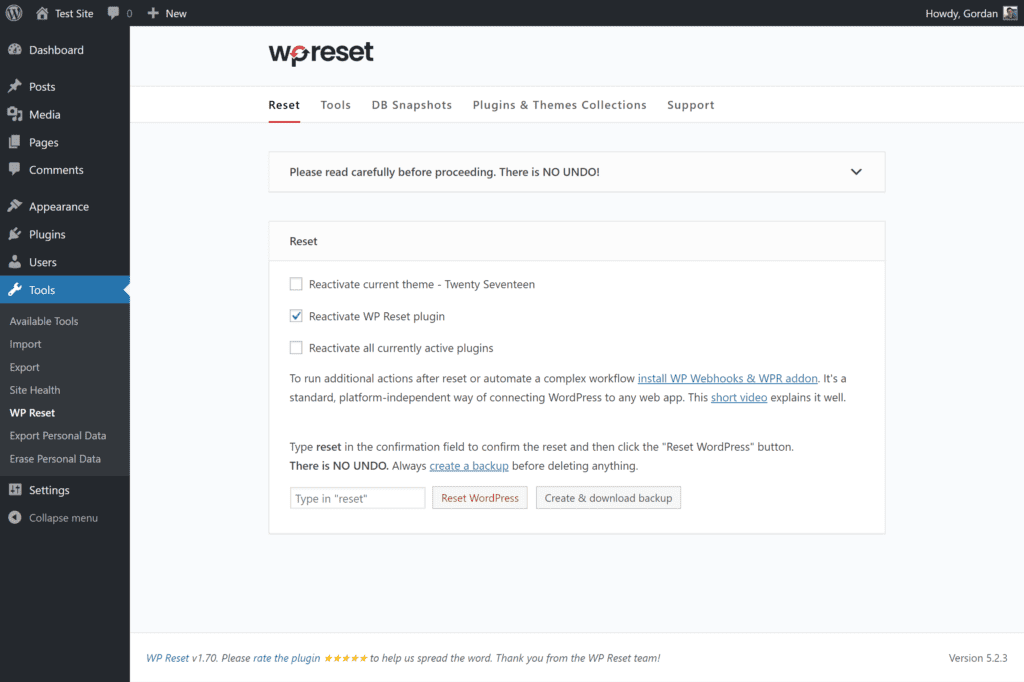
WP Reset simplifies site management by allowing users to sync their favorite themes effortlessly. The tool provides a centralized platform to manage the current theme, blog posts, and a wide selection of themes and plugins. With options for plugin & theme integration and robust theme frameworks, users can streamline their theme options and license sync within the WP Cloud. Additionally, WP Reset prioritizes loading speed optimizations, ensuring a seamless user experience. Users can manage email addresses efficiently while navigating through various theme options and selections.
Use Cases for WP Reset
WP Reset, the Advanced WordPress Reset Tool, offers a versatile suite of features essential for comprehensive website management and optimization. Users benefit from its robust backup plugins ensuring daily backup routines, safeguarding core files, and protecting custom tables and database entries. The Reset plugin streamlines tasks, allowing quick resetting of custom post types and specific database elements, preserving the integrity of Admin users and user roles.
1. Site Development and Testing
Scenario: Developers often need to test new plugins, themes, or configurations without affecting the live site.
Solution: WP Reset allows developers to create a clean slate by resetting specific sections or the entire WordPress site. This facilitates safe experimentation and testing of new features without compromising the live site’s integrity.
2. Site Cleanup and Performance Optimization
Scenario: Over time, WordPress sites accumulate unnecessary data, unused plugins, and configurations that may slow down site performance.
Solution: WP Reset enables users to declutter their sites efficiently. By removing unused plugins, themes, or widgets, and resetting to default settings, users can optimize site performance quickly.
3. Emergency Site Recovery
Scenario: Websites occasionally face critical issues like hacking or malfunctioning plugins, leading to site downtime or the “white screen of death.”
Solution: WP Reset’s Emergency Recovery Script comes to the rescue by offering multiple tools, including Snapshot support, allowing users to recover their sites even when unable to access the admin panel. This feature is invaluable in restoring compromised sites swiftly.
4. Rebranding and Customization
Scenario: Agencies or developers often need to rebrand WordPress sites to match client preferences or company branding.
Solution: WP Reset facilitates effortless rebranding without coding. Users can customize the plugin’s appearance, including logo, colors, and name, to present a personalized solution to clients or match brand identities seamlessly.
5. Efficient Site Management
Scenario: Managing multiple WordPress sites can be cumbersome and time-consuming, especially when dealing with updates, licenses, and configurations.
Solution: With WP Reset’s centralized dashboard, users can efficiently manage licenses, Snapshots, Collections, and site actions for multiple sites from a single location. This streamlines site management, saving time and effort.
6. Creating Development Environments
Scenario: Developers require consistent development environments for various projects or clients.
Solution: WP Reset’s Collections feature allows developers to create sets of preferred themes and plugins for easy installation across multiple sites. This feature ensures consistent and efficient development setups.
7. Storing Backups for Future Use
Scenario: Users need to store backup copies of their sites for future restoration or version comparison.
Solution: WP Reset’s Snapshot feature securely stores copies of current site versions in various cloud services. This ensures easy access to previous versions for restoration or reference purposes.
8. Site Reset for New Ventures
Scenario: Site owners wish to give their websites a fresh start without the hassle of reinstalling WordPress.
Solution: WP Reset enables users to reset their sites quickly to default values, removing unwanted content or configurations, allowing for a fresh start effortlessly.
Pricing and Plans
Regular Pricing
| Plan | Features | Price |
|---|---|---|
| AGENCY | 100 sites license, 50 WPR Cloud Site Licenses, Over 25 tools, Snapshots, Collections, Emergency Recovery, WP Reset Dashboard, License Manager, White-Label, Rebranding | $299 /year |
| MOST POPULAR | 5 sites license, 5 WPR Cloud Site Licenses, Over 25 tools, Snapshots, Collections, Emergency Recovery, WP Reset Dashboard, License Manager, White-Label, Rebranding | $158 |
| PERSONAL | 1 site license, 1 WPR Cloud Site License, Over 25 tools, Snapshots, Collections, Emergency Recovery, WP Reset Dashboard, License Manager, White-Label, Rebranding | $79 /year |
Lifetime Deal by AppSumo
AppSumo offers a compelling lifetime deal for the WP Reset Team Plan, providing a comprehensive set of features at an exceptional price point:
| Plan | Features | Price |
|---|---|---|
| WP Reset Team Plan License | 5 site licenses, 5 WPR cloud site licenses, 2 GB storage per lifetime Cloud license (10 GB total), Over 25 tools, Snapshots, Collections, Emergency recovery, WP Reset dashboard, License manager, White label | $49 /lifetime |
The lifetime deal by AppSumo presents a remarkable opportunity to access the WP Reset Team Plan, encompassing essential features for WordPress site management, recovery, and customization, all at a highly discounted one-time purchase. Compared to the regular yearly pricing, the lifetime deal provides substantial cost savings and perpetual access to the WP Reset Team Plan’s functionalities.
User Reviews
Limitations/Negatives/Cons
Cloud Connection Error
- Issue: A user faced an error while attempting to install plugins with licenses on new websites, encountering an undocumented error message.
- Feedback: The user highlighted dissatisfaction with the plugin manager’s functionality, stating it did not work correctly for their intended use case.
Standouts/Positives/Pros
Impressive Ease of Use
- Feedback: Users expressed satisfaction with the tool’s ease of use and efficiency in resetting sites after testing. They lauded its speed, user-friendly interface, and suitability for those less tech-savvy.
- Positive Experience: Users found the overall user experience (UX) excellent, praising the clean UI and clear explanations that make navigation straightforward.
Exceptional Support
- Feedback: One user encountered issues related to cloud uploads and website memory settings after installation. However, they commended the prompt and effective support provided by the WP Reset team, resolving their issues swiftly.
- Service Appreciation: The exemplary support received, particularly highlighted by Milos from Webfactory, left users extremely satisfied and relieved from concerns about site crashes.
Peace of Mind and Responsiveness
- Feedback: Users emphasized the peace of mind derived from using WP Reset, particularly during updates, owing to its reliability. The responsive and quick support received, even on weekends, garnered positive remarks and recommendations for others to grab the deal.
These reviews showcase a mix of experiences, with users appreciating the tool’s ease of use, responsiveness of support, and its effectiveness in providing peace of mind during site management. However, some users faced challenges with specific functionalities, highlighting areas where improvements could enhance user experience.
Final Verdict

WP Reset emerges as a must-have tool for WordPress developers and site owners looking to streamline, manage, and recover their websites effortlessly. Its intuitive functionalities, coupled with a user-friendly interface and robust features, make it a reliable solution to reset, recover, and manage WordPress sites efficiently. The lifetime deal offered, along with its comprehensive feature set and customer-friendly approach, makes WP Reset a valuable addition to any WordPress toolkit.
WP Reset PRO, the enhanced version, introduces a multitude of additional features catering to advanced users, allowing seamless sync of favorite plugins and themes, including premium versions, within a centralized control panel. The Reset button ensures quick and hassle-free management of custom database tables and default theme settings. With its focus on speed optimizations and Image Optimization, WP Reset PRO significantly reduces loading times while offering automatic snapshots for efficient backup file creation. The tool’s user-friendly customer support caters to a diverse range of customer needs, prioritizing server security and enhanced server speed. WP Engine Review highlights its environment options and server speed, accommodating traffic spikes and large visitor volumes effortlessly.
For users seeking streamlined WordPress site management and hassle-free recovery options, WP Reset proves to be a game-changer with its innovative functionalities and user-centric approach.
| Limited Time Offer |
|---|
| Don’t miss out on this exclusive opportunity! Get lifetime access to WP Reset’s powerful WordPress management features for a one-time payment starting at just $49. Streamline your site management, recovery, and rebranding efforts while saving significantly with the AppSumo lifetime deal. This offer is available for a limited time only. |
| Purchase the AppSumo Lifetime Deal Now! |
Regular vs. AppSumo Pricing
| Comparison: Regular vs. AppSumo Pricing and Features | Regular Pricing | AppSumo Lifetime Deal |
|---|---|---|
| Plan | AGENCY: $299/year MOST POPULAR: $158 PERSONAL: $79/year | WP Reset Team Plan License: $49/lifetime |
| Site Licenses | AGENCY: 100 sites MOST POPULAR: 5 sites PERSONAL: 1 site | WP Reset Team Plan License: 5 sites |
| WPR Cloud Site Licenses | AGENCY: 50 licenses MOST POPULAR: 5 licenses PERSONAL: 1 license | WP Reset Team Plan License: 5 WPR cloud site licenses |
| Storage (Cloud License) | AGENCY: Not specified MOST POPULAR: Not specified PERSONAL: Not specified | WP Reset Team Plan License: 2 GB per lifetime Cloud license (10 GB total) |
| Tools and Features | Over 25 tools, Snapshots, Collections, Emergency Recovery, WP Reset Dashboard, License Manager, White-Label, Rebranding | Over 25 tools, Snapshots, Collections, Emergency recovery, WP Reset dashboard, License manager, White label |
| Pricing Model | Yearly subscription for regular plans | One-time payment for lifetime access under the AppSumo deal |
| Savings and Value | Varies based on plan; lifetime deal provides substantial cost savings and perpetual access to WP Reset Team Plan’s functionalities | AppSumo lifetime deal offers significant savings compared to yearly subscription plans, providing lifetime access |
Frequently Asked Questions (FAQs)
What is WP Reset, and how does it work?
WP Reset is a powerful WordPress plugin designed to streamline site management, reset settings to defaults, create backups (Snapshots), and recover sites in case of issues like hacking or malfunction. It simplifies the process of managing themes, plugins, and site configurations, offering an easy-to-use interface for resetting and reconfiguring your WordPress site.
Is WP Reset suitable for developers or site owners?
Yes, WP Reset caters to both developers and site owners. Developers can benefit from its efficient debugging features, collections for easy theme/plugin installations, and the Emergency Recovery Script for swift site restoration. Site owners can use it to reset their sites to default values, streamline performance, and safeguard their sites with Snapshots.
How does the Snapshot feature work, and where are Snapshots stored?
Snapshots are copies of your site’s current version stored for potential restoration. WP Reset allows users to create and store these Snapshots securely in various cloud services like WP Reset Cloud, Dropbox, Google Drive, Icedrive, or pCloud. These backups ensure easy access to previous versions of your site.
What is the Emergency Recovery Script, and how does it help in site recovery?
The Emergency Recovery Script is a robust feature within WP Reset that provides over 12 tools, including Snapshot support, to recover websites even if users can’t access their site’s admin panel. This feature assists in reclaiming hacked or malfunctioning sites efficiently.
Can WP Reset be used for rebranding WordPress sites?
Absolutely! WP Reset allows for effortless rebranding by enabling changes to the plugin’s appearance, such as logo, colors, and name, without the need to write any code. This feature is particularly handy for agencies or developers looking to present a customized solution to their clients.
What does the WP Reset Team Plan include, and what are its benefits?
The WP Reset Team Plan offers lifetime access to WP Reset with features such as 5 site licenses, 5 WPR cloud site licenses, 2 GB storage per lifetime Cloud license (10 GB total), over 25 tools, Snapshots, Collections, Emergency recovery script, WP Reset dashboard, License manager, and white-labeling options. It’s a comprehensive package suitable for professionals seeking efficient site management and recovery tools.
Is there a money-back guarantee with WP Reset?
Yes, WP Reset provides a 60-day money-back guarantee. Users can purchase the product and explore its functionalities for two months. If they are unsatisfied or find it doesn’t meet their needs, they can avail themselves of the money-back guarantee hassle-free.